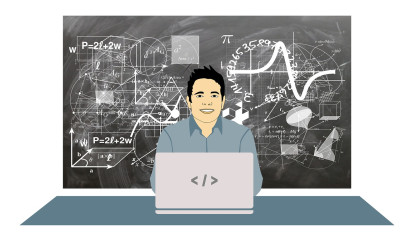Course description
A screencast is a digital
video recording of a user's desktop or screen that includes narration that is either
recorded in real-time or is added later. To enable viewers to closely mimic the
tutor's or narrator's actions, it is frequently done as a video tutorial.
Similar to the phrase "screenshot," a screencast is a complete video
recording as opposed to a screenshot, which is merely a single image of the
contents of a computer screen.
In essence, a screencast
is a recording of the user's screen activity along with user commentary. When
incorporating technology into educational institutions or for teaching and
demonstration purposes, it is tremendously helpful.
Screencasting has become
a crucial tool for offering demos and tutorials, such as how to use specific
software, play a musical instrument, or even play games, thanks to the
increasing popularity of YouTube as a media channel. Besides the normal
necessary equipment (like a camera, microphone and proper software) utilising
specialized screen-capture hardware, such as a DVI frame grabber card, is an
additional element that may boost your screencast. In fact, when screencasting
games with high graphics settings, this method can dramatically lessen the
demand on a machine's resources that is already having trouble keeping up with
the video rendering.
In education, the use of
screencasting has grown significantly, primarily in secondary schools but also
in higher education.
Nowadays, screencasts are
frequently used in:
·
tutorials
·
training
videos
·
recorded
presentations
·
video
lessons
·
recorded
procedures and answers to common questions
·
audio-visual
feedback for students (evolution of a 1:1 conversation).
·
videos
to help your substitute professor if you have to miss class.
However, screencasting
has seen constant growth since even before the COVID-19 epidemic, with 50% of
the world's demand for screencasting solutions coming from the education sector
in 2019. And in the same year, 79% of educators claimed to regularly
incorporate video into the classroom.
Simply put, screencasting is becoming more and
more popular because it has so many advantages for both teachers and students.